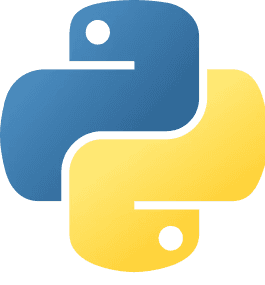YuGiOh Dashboard
Price trends of my old card collection
Skills Used
Challenge
The primary challenge in this project was developing a robust API script capable of extracting comprehensive data from TCG Player. This process was far more complex than anticipated, requiring extensive research and navigation through TCG Player's technical documentation to identify the appropriate endpoints for data collection. The API's structure necessitated precise parameter configurations to retrieve the specific card information I needed.
Additionally, the data collection process involved a labor-intensive manual component. I had to meticulously examine my physical card collection, individually identifying and recording each card's unique print tag. This process was particularly time-consuming as my collection spans several years and includes numerous editions with subtle variations in print identifiers. Each card required careful inspection to ensure accurate documentation.
The API integration itself presented several technical obstacles. I encountered numerous connection timeouts and rate limiting issues when making consecutive calls, requiring implementation of delays between requests. The raw data extracted through the API required significant preprocessing before it was suitable for visualization. This included standardizing naming conventions across different card sets, normalizing date formats, cleaning text fields to remove special characters, and structuring the data into a relational format that would work efficiently within Power BI. I also needed to create reference tables for card sets and rarities to enable proper filtering and categorization in the final dashboard.
Results
For this project, I expanded my technical toolkit by experimenting with Figma to create a comprehensive dashboard layout before implementation. This design-first approach allowed me to carefully consider user experience and information hierarchy, resulting in a more intuitive final product. The Figma mockups helped me plan the visual flow and organization of data elements, ensuring that the most important metrics received appropriate emphasis.
Within Power BI, I developed several custom measures using DAX (Data Analysis Expressions) to extract deeper insights from my card collection data. The most significant of these was a sophisticated rarity scoring system where I assigned weighted values to each rarity level (Common cards received the lowest values, while Mythic Rare and Special Edition cards received substantially higher scores). This scoring system enabled me to quantify the overall "rarity value" of my collection and track how it changes as I acquire new cards.
I implemented a hierarchical tree map visualization that displays the individual value contribution of each card relative to my entire collection. This visualization uses color intensity and box size to represent both monetary value and rarity score, allowing for quick identification of my most valuable assets. Users can drill down through the tree map, first by card set, then by rarity level, and finally to individual cards.